To find the left stop position, rotate
the nozzle turret clockwise (to the right) until it stops, then rotate the nozzle turret
all the way back to the left.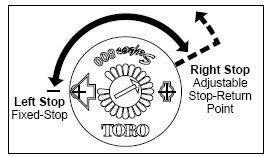
To increase the arc, insert the key into the arc adjustment slot, indicated by an
arrow in the center of the turret. Hold the turret in place while turning the tool
clockwise. Keep turning until the arrow points to the desired arc. The arrow will
point to the adjustable right stop.
When the rotor is set at 360°, it will continuously rotate in a clockwise direction.
To decrease the arc, insert the key into the arc adjustment slot. Hold the turret in
place while turning the tool counter clockwise. Keep turning until the arrow points
to the desired arc. The arrow will point to the adjustable right stop.
To adjust the arc while the rotor is running, turn the turret gently in the direction
that it is spraying. Once the left stop has been located, follow the directions above
to increase or decrease the arc.
To line up the left stop with landscape features which define the left side of the
irrigated arc, simply turn the pop up housing or the shrub base and point the left
stop where the sprinkler should start spraying. You may also pull the pop up riser
up with the key and rotate the LOWER part of the riser until the left stop is at the
desired left stop position. DO NOT rotate the TOP part of the riser. |